Here’s a Step by Step tutorial on how to set up and use your Xtreme Connected Home Widgets
1: Go to your phone’s home screen. Touch and hold an empty space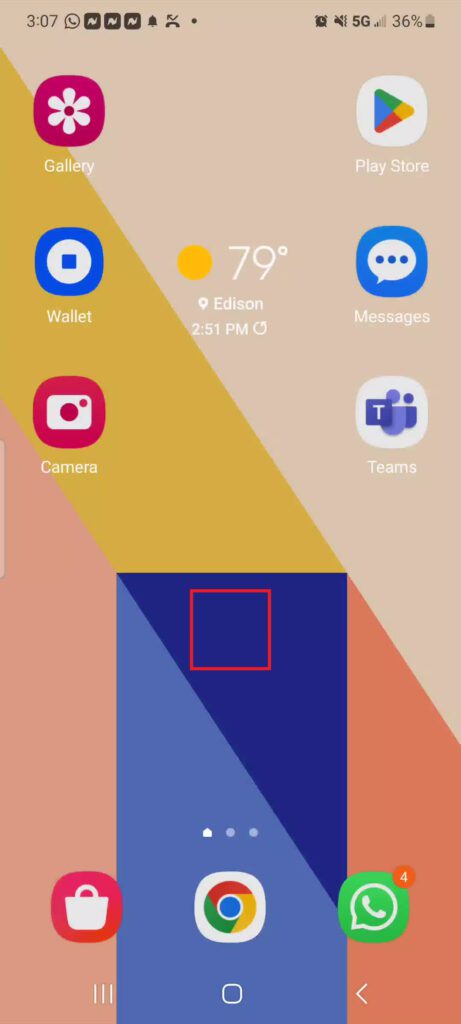
2: Tap widgets on the bottom of the page
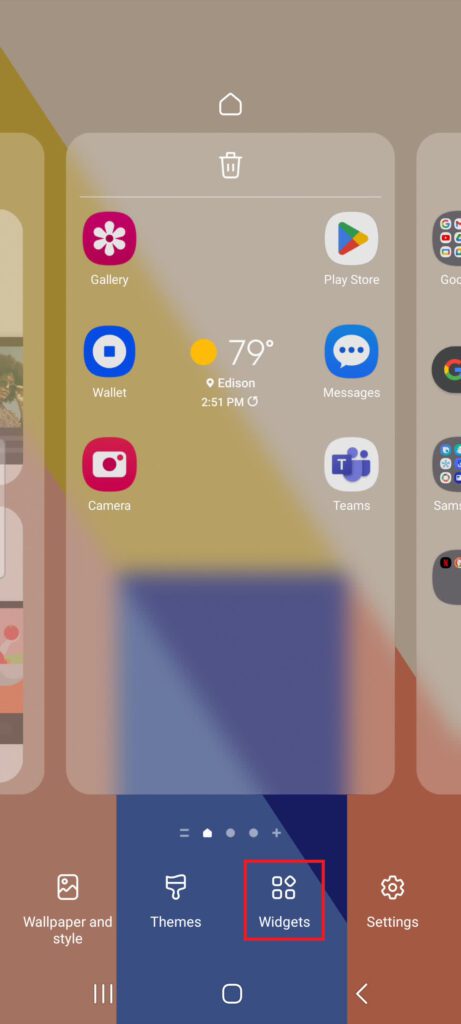
3: Search or scroll to find “Xtreme Connected Home”
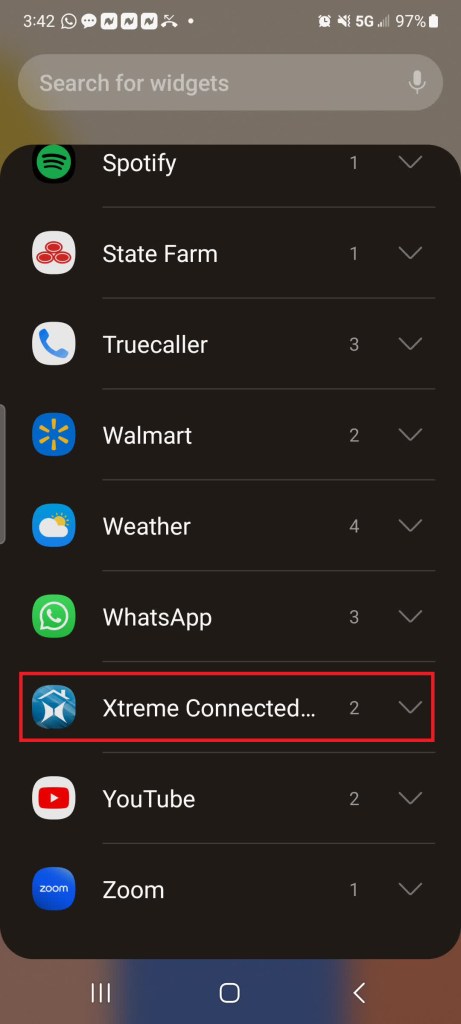
4: Drag the “Device Widget” or “Tap-To-Run Widget” onto your home screen
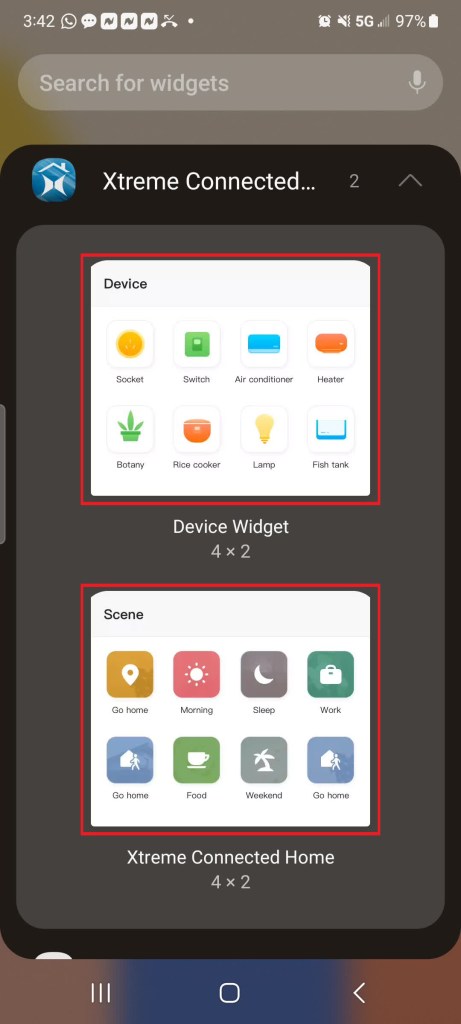
5: “Device Widget” allows you to turn any device on or off from your phone’s home screen

6: With the “Tap-To-Run widget” you can run any Tap-To-Run from your phone’s home screen
